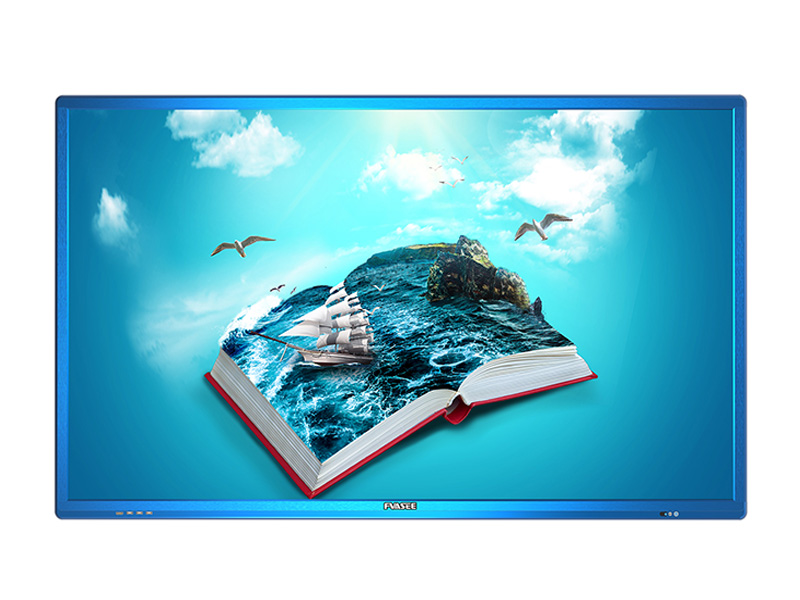
To put it simply, a touch all-in-one computer is an all-in-one computer, with the monitor and the motherboard and hard disk together. Because there is no host computer, the volume is relatively small. But this kind of computer is operated by touching the display screen.
FVASEE touch all-in-one machine is mainly composed of four large parts: touch screen, LCD screen, PC motherboard and shell. According to the size of the touch screen body and with the software, it can realize such as public information query, advertisement display, media interaction, conference content display, offline experience store commodity display, etc. What should I do if the FVASEE touch all-in-one machine do not work ?
The solutions are as following:
- First of all, we need to detect whether it is a problem with the USB interface connected to the touch screen. First unplug and plug the USB cable again, if not, then check whether the USB cable is in good condition. If the USB cable is also good, see if it is a problem with the host’s USB interface. At this time, we can plug in the USB cable of the mouse or keyboard and try it out. If there is a problem with the USB interface or the USB data cable, just replace it.
- Tried method 1, if it still doesn’t work, then it is likely to be the problem of the touch screen, and then the touch screen needs to be calibrated. The calibration process of the infrared touch screen is generally as follows:
- Try to display in several different positions on the screen in turn;
- some kind of mark (such as “+”);
- Click these marks with a stylus or finger, and the infrared screen will appear four dots in sequence on the display;
- Press the upper left, upper right, lower left, and lower right to click Calibration to complete the calibration.
- If the above methods do not work, consider that the touch software is running too much at the moment, resulting in insufficient memory of the all-in-one computer and no response. Short-term solution: reboot at power on. Long-term solution: increase the memory stick.
- The touch screen itself in the touch all-in-one machine is damaged. In this case, a new touch screen must be replaced.
The above content is an introduction to what to do if the touch all-in-one machine fails. The touch all-in-one machine is a touch product that bundles the touch screen and related software together with an outer package for inquiry purposes. The function of integrating with control greatly improves people’s work efficiency.






