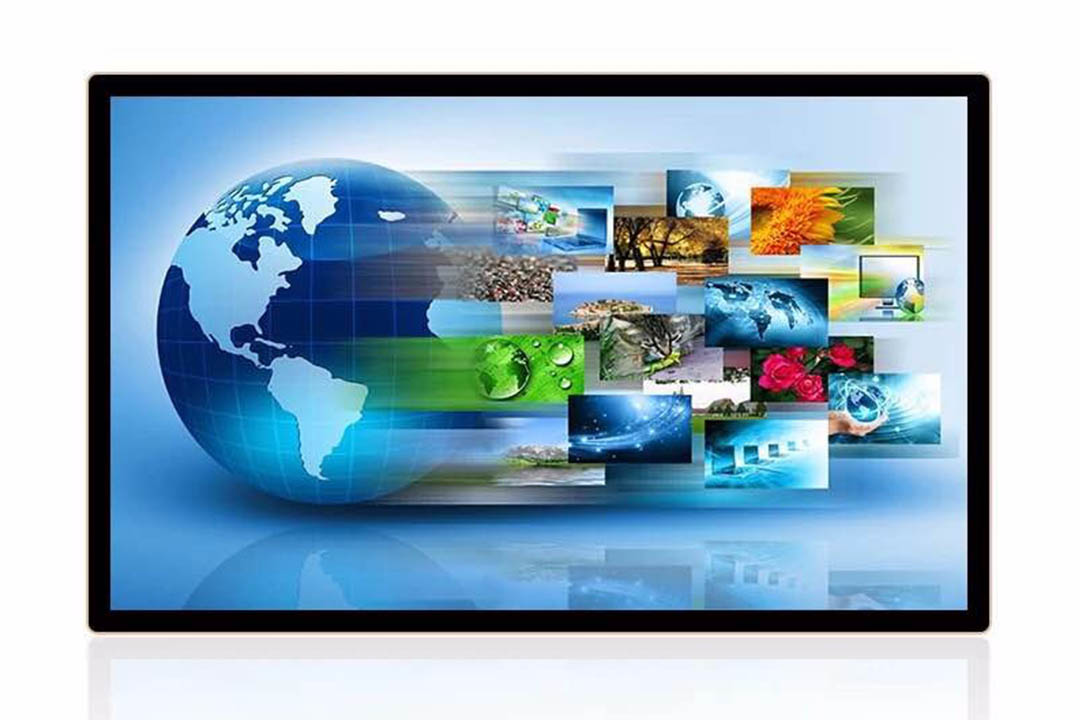In recent years, LCD advertising machines have been used by customers and applied in various enterprises, office buildings, schools, etc. LCD advertising machine is divided into stand-alone version and online version. When many customers use the advertising machine, they will never upload their own advertising pictures to the advertising machine. So how does it change the picture?
- The stand-alone version of the advertising machine is equipped with a U disk on the interface. You can unplug the U disk from the stand-alone LCD advertising machine, update the data or play information on the computer, and then insert the USB interface of the advertising machine.
- The stand-alone version of the advertising machine now has two USB ports, one is used to play media and the other is used to update the advertising content. The method is to copy the advertisement content that needs to be updated to the USB flash drive, and insert it into another USB flash drive of the independent version, so that the advertisement content that needs to be updated can be automatically copied to the original USB flash drive, and then pull out one of the USB flash drives. u disk.
- The online version of LCD advertising machine is divided into wired network and wireless network. Whether wired or wireless, when changing the advertising content, it is necessary to connect the LCD advertising machine (display terminal) to the network. By using the network server matched with the online LCD advertising motherboard, the updated advertising content can be sent to the network server through the office computer first, and then sent to the SD card on the online LCD advertising machine through the network server, so that the online LCD advertising machine can be played offline. advertise.